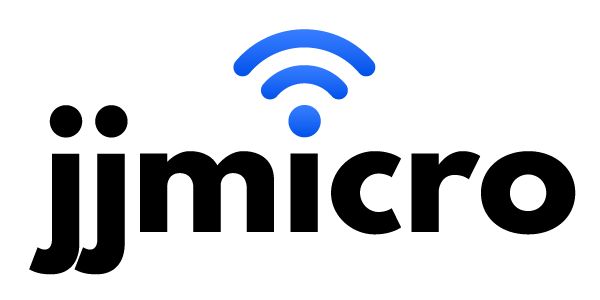In this day and age, passwords are simply a part of life. And let’s face it: they are often times a huge hassle. Most people have many accounts and it’s difficult to remember them all. It’s very common for people to use the same password for multiple accounts because it makes things easier to remember. But this is a major security risk that can lead to identity theft and data loss. If you have used the same password for multiple accounts, use this tool to check if it has been compromised. Using a password manager can both keep you safer and relieve the stress of remembering a bunch of passwords.
What is a Password Manager?
Basically, a password manager is software that remembers, stores and organizes your passwords. More importantly, it generates random, secure passwords that can be retrieved through your browser or mobile device. All you need to remember is one login and password. If you are already logged in to your manager, it will simple fill out the username and password automatically. When creating a new account, the password manager will prompt you to allow it to create a secure password. Additionally, most password managers have the option to setup your Name, Address, Phone, etc., so that you can automatically fill in web forms. You can even store your back accounts and credit card information. Another handy feature is that you can securely share passwords with family members or team members at work.
But doesn’t my browser already do this?
It’s true that some popular browser have integrated password managers, but they are no substitute for a dedicated password manager. Browsers may remember your data and use auto-fill, but they are not encrypted and very susceptible to a security breach.
Another problem is that they do not work cross-platform. Meaning, if you cannot sync to different devices, operating systems, and other browsers.
Which Password Manager is the Best?
Like with most software, there is no true best option. Each one has its own strengths and weaknesses. Some are cloud-based on AES encrypted servers, some have more advanced features, and some are more expensive than others. Check them out and see which one is right for you or your business. You’ll be glad you did. Here are some of the more popular brands: